I first started making the turtle which I made a cube and a rectangle, with the rectangle I copied it four more times so it could form the other limbs of the turtle, I put the cube in the center and then positioned the rectangles around the cube so they would form the head, and legs. I then beveled the shapes so they would be pointed.
I then attached all the shapes together so they where the same shape. I then turbo smoothed it so it would be rounded looking a bit more like a turtle.
After that I unwrapped the UVW map and flattened it so I could see all the parts that needed to be textured, after that I put the frame into Photoshop and used it as a template to texture the turtle.
I then saved it as a bitmap and applied it to the shape I made for the turtle.
For the Seagull I made a rectangular shape which I extruded and beveled to create a shape that resemble a bird.
I then turbo smoothed it which rounded it up so it wasn't rectangular, and then went and made a texture for it Photoshop.
I then put the texture on the shape and it turned into something that could resemble a seagull( if you close your eyes and think it's a seagull)

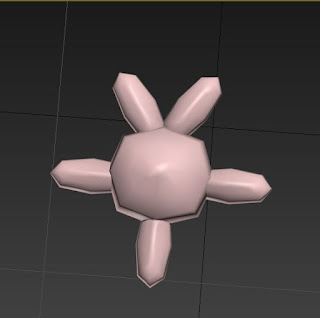





No comments:
Post a Comment