In today and yesterdays lesson I started to make a crate which we could duplicate and scatter around the island from the ship crash.
Plank of wood
edges of the crate
full crate
The frame and panels
I also read a tutorial on how to make a sand texture on Photoshop
I had to make a document which was 500 x 400 pixels in RGB with 72 dpi. We had to make the foreground the color #a8905e and the background #563d16. We then went on to filter, render and choose the option cloud which clouded the document.
I then went onto filter and added 10% noise with the distribution in uniform and the monochromatic box ticked.
After that we added a new layer which we applied filter render cloud to as well. We then added radial blur which we got by going into filter>blur> radial blur, which we put the amount at 40, the blur method at zoom, and the quality at good. we then applied Bas relief. where we put the detail at 7, the smoothness at 15, and the light at the top. After that I applied Linear Dodge, I then adjusted the brightness to -144 and the contrast to -19.




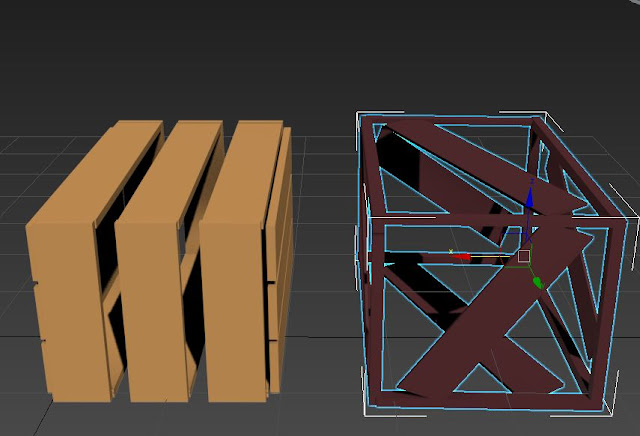



No comments:
Post a Comment